Create Groups
You can drag and drop employees into a group immediately after you create a group.
- Go to the PureSafety tab > People.
- In the organization hierarchy, click Groups.
-
Click
Create.
Note: The Create button is disabled until you select the Groups folder.
-
Provide the appropriate information.
Note: Be sure to assign a group administrator. You can assign more than one administrator, if necessary. You must also give these users the Group Administrator security role.
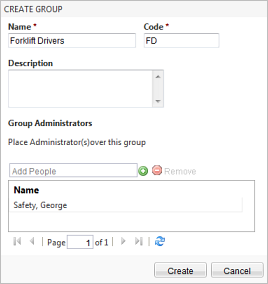
- Once the group is created, add employees to the group by clicking on Everyone.
-
Select the employees or
organizational units you want to add to the group.
You can select more than one employee or unit by pressing and holding down the CTRL key on the keyboard and clicking the names.
- Drag and drop the selected names to the new group folder.