Add Category Tags to Training
- Go to the .
- In the left panel, expand the Category Tags folder.
- Click the All Training link and select a training.
- Drag and drop the training into the desired category tag.
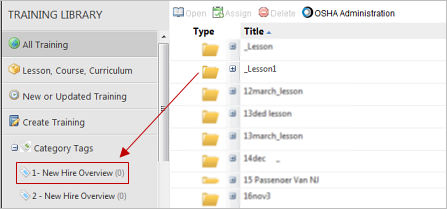
Remove a category tag from training
You can remove a training unit from a tag by selecting a category tag in the Category Tags folder. Then, select the desired training and click Remove.